
Your first Order Form
1. Click Ordering - Order Forms2. Name your order form, lets say Hosting then click continue.
3. Fill out the form with you title Hosting and choose a provisioning module: lets say cPanel then click update.
4. Now we can make our forms, you can do text, dropdowns, textarea, password, slider and more.
5. You can configure each field to use a module variable aswell as have it required.
Here is a form example below to show using the cPanel Module Variable.
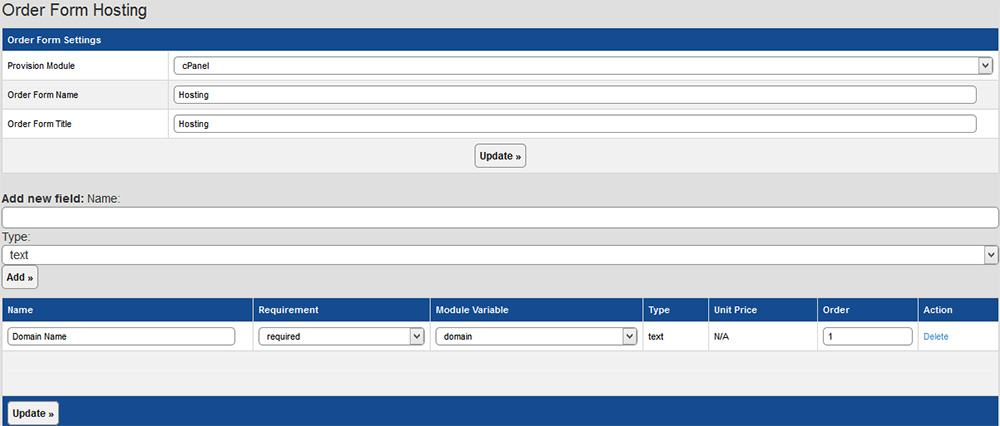
List of available Variables for cPanel:
Domain
Disk
Bandwidth
Parked Domains
Addon Domains
Subdomains
Email Accounts
FTP Accounts
Databases
Mailing Lists
Has Shell
Has Dedicated IP
Previous: Getting Started » Install Billic